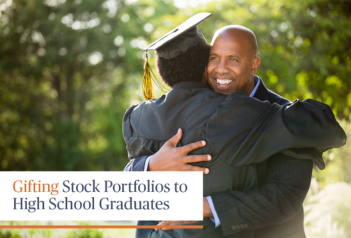Can you restore your files and pictures if they are deleted, corrupted or unusable from your PC or Mac? If your answer is “no,” then keep reading so you do not lose important family pictures, Word/Excel documents, or other import files.
Cloud storage has many advantages to keep your files safe.
- Access files from any location with an internet connection
- Via mobile/tablet device
- Via a web browser on any system
- Files are constantly backed up and can be restored if deleted, files corrupted, ransomware attack, or other catastrophic events, like fire or theft
- Option to restore older versions of a data file, if the file was accidentally overwritten in error
- Can share a file/directory with another person for collaboration via a web link
- Cloud storage is encrypted and secure
- Offer dual authentication for login
Here are a few services offering cloud storage for multiple operating systems (Windows, Mac, etc.).
- Egnyte – www.egnyte.come
- Dropbox – www.dropbox.com
- Microsoft OneDrive – www.onedrive.com
- Google Drive – www.one.google.com
- Box – www.box.com
These services offer consistent backups, which means the file is backed up instantly after a change is made to the file.
Another option from these services is “revision.” This is when you can restore a different version of a file. For example, you are working in a Word file that has been modified a few times over the month. You accidentally saved the Word document. With the revision option you can go back and restore an older version of that file. Depending on the service it may offer to go back five versions and some even offer 999 versions of that file.
Egnyte – This offers 1 TB (1000 GB) of storage for $10 per user per month (Team package). You have 180 days to restore a deleted file before the deleted file is not restorable. You can have up to 999 revisions of a file. You also have the option to share a file with another person via a link that can be read-only or editable. It also offers a link you can send to a person when requesting files from them. The user would open the link in a browser, then drag the files they want to send to you into the window. The files will show up under your Egnyte account.
Egnyte is a major cloud storage service player. While mostly on the enterprise side, it has recently opened on the small business/personal side.
For a list of all features — www.egnyte.com
Dropbox – It offers 2 TB (2000 GB) of storage for $10 per user per month (Plus package). You have 30 days to restore a deleted file before it is not restorable. It’s the same for revisions on a file. You can go back 30 days.
You can send a link via email to share a file, but it is “read-only.” You need a business plan if you want them to modify the file or if you want more options for sharing files via links.
For a list of all the features by plan — www.dropboxplans.com
Microsoft OneDrive – It offers two plans with 1 TB (1000 GB) of storage. MS 365 Family is around $8 per month for up to six users. MS 365 Personal is about $5 per month for one user.
The plans come with Office 365 apps — Outlook, Word, Excel and PowerPoint — included. You have 30 days to restore a deleted file before it is not restorable. It’s the same for revisions on a file. You can go back 30 days. You also have the option to share a file with another person via a link that can be read-only or modifiable.
For a list of all the features by plan — Microsoft.com
Google Drive – This offers multi plans. The most comparable plan to the others offers 2 TB (2000 GB) of storage. It is $10 per month per user or $100 per year per user. You have 30 days to restore a deleted file before it is not restorable. It’s the same for revisions on a file. You can go back 30 days. You also have the option to share a file with another person via a link that can be read-only or modifiable.
For more information – www.googleplans.com
Box – It has a very low storage space of 100 GB for $10 per user per month. To have unlimited storage you must use the business plan at $15 per user — minimum of three users, so $45 per month — which is a little pricey for personal use.
It is more for businesses which is where you will find most of the features. The personal side is very basic. I mention them because like Egnyte they are one of the major players in the cloud storage service for business.
For more information – https://www.box.com/pricing/individual
Conclusion
All these cloud storage services are similar in what they offer to users. Some of them offer free trials which I would recommend so you can use all the services and see how they work.
Having personal cloud storage can be a great way to keep your files safe and retrieve them from any location.
David H. Coull
Senior Systems Administrator
210-805-0171