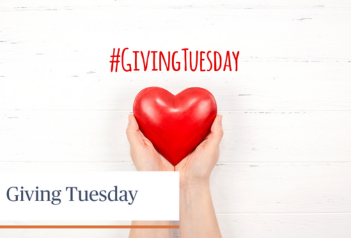The newest potentially unsecured service is called Amazon Sidewalk. If you leave your Amazon device on factory default, which most people do, then you will have the Sidewalk security issue.
What is Amazon Sidewalk?
Per Amazon: Amazon Sidewalk is a shared network that helps devices work better. Operated by Amazon at no charge to customers, Sidewalk can help simplify new device setup, extend the low bandwidth working range of devices to help find pets or valuables with Tile trackers, and help devices stay online even if they are outside the range of their home Wi-Fi. In the future, Sidewalk will support a range of experiences from using Sidewalk-enabled devices, such as smart security and lighting and diagnostics for appliances and tools.
Sounds like a safe and cool feature, right? Just as cool as tracking everything you look at and then having it show up when shopping on Amazon. Also, Amazon will turn on the Sidewalk feature on for you at no cost.
This technology is new, and no one knows the privacy and security risks with having Sidewalk on, yet. The owner each device must opt out of using the service versus opting in. Amazon is making the choice for you to have it on.
Wireless routers with default settings can be vulnerable to attacks by hackers already. Sidewalk-enabled devices are another potentially unsecure door for hackers to infiltrate your home network. Hackers can observe everything you do, steal information, or just take over the device and listen.
Another issue with Amazon devices, which most people are aware of, is it may be recording your conversations. Voice recognition devices are very tricky, and you need to avoid using the activation word in any conversation because it can cause the Alexa device to turn on.
From an article “Is Alexa Really Always Listening?” by Carley Lerner 5/28/21:
During a private conversation, the family’s Alexa woke up to a sound that resembled its wake word and began recording. Through a series of mistakes, Alexa misinterpreted the family’s conversation as a “send message” request and forwarded the audio recording to someone in the family’s address book—with the family having no idea that Alexa was on. While this may seem like an isolated incident, it is extremely common for Alexa to activate accidentally, begin recording, and upload the “eavesdropped” audio to the cloud. According to Bloomberg’s reporting, there are at least 100 transcripts of conversations uploaded to the cloud each day that Alexas have recorded without being purposely activated.
Since you have nothing but pleasant conversations in your home, this would never be an issue, right?
Here is how to turn off Sidewalk:
- Open the Alexa app
- Open “More” and select “Settings”
- Select “Account Settings”
- Select “Amazon Sidewalk”
- Turn Amazon Sidewalk “off”
To manage Alexa data—https://www.amazon.com/alexa-privacy/apd/myad
David H. Coull
Senior Systems Administrator
210-805-0171
References:
Sidewalk—https://nypost.com/2021/06/09/own-an-echo-amazon-may-be-helping-itself-to-your-bandwidth/